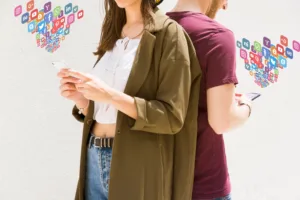Whether you’re a casual gamer or a competitive player, optimizing your PC for gaming can enhance your experience and improve your performance. From hardware upgrades to software tweaks, there are several ways to get your system game-ready. In this post, we’ll dive into some essential tips and tricks for optimizing your PC for gaming.
Update Your Graphics Drivers
Keeping your graphics drivers up-to-date is crucial for gaming. Manufacturers frequently release updates that improve performance, add new features, and fix bugs.
What to Do:
- Check for updates regularly: Use your graphics card’s software (like NVIDIA GeForce Experience or AMD Radeon Software) to check for and install updates.
Optimize In-Game Settings
Not all games perform optimally with the default settings. Tweaking these can significantly improve your gaming experience.
What to Do:
- Adjust for performance: Lowering settings like shadows, water effects, and anti-aliasing can boost your FPS (frames per second) without drastically affecting visual quality.
- Use game modes: Some games offer an “auto-detect” feature to set the best balance between performance and graphics.
Upgrade Your Hardware
If your PC is on the older side, hardware upgrades can breathe new life into your system.
What to Do:
- Upgrade your RAM: More RAM can allow your computer to handle more simultaneous tasks, like gaming and streaming.
- Consider an SSD: Solid State Drives (SSDs) offer faster load times for games compared to traditional hard drives.
Use a Wired Connection
A wired internet connection can offer a more stable and faster connection for online gaming than Wi-Fi.
What to Do:
- Connect an Ethernet cable: Directly connecting your PC to your router can reduce lag and connection issues.
Close Background Applications
Background applications can consume system resources and affect game performance.
What to Do:
- Use Task Manager: Close unnecessary applications running in the background before launching your game.
Adjust Power Settings
Power settings can affect gaming performance, especially on laptops.
What to Do:
- Set to High Performance: Change your power plan to “High Performance” in your system settings to ensure your PC is using its resources for gaming.
Keep Your PC Clean
Physical maintenance is just as important as software maintenance for keeping your gaming PC running smoothly.
What to Do:
- Regular cleaning: Dust accumulation can lead to overheating. Regularly clean your PC’s interior and ensure good airflow.
Conclusion
Optimizing your PC for gaming doesn’t always require spending lots of money on the latest hardware. By following these tips and tricks, you can improve your gaming experience, increase FPS, and reduce lag. Whether it’s tweaking your in-game settings, updating drivers, or performing regular maintenance, every little bit helps in getting the most out of your gaming PC.