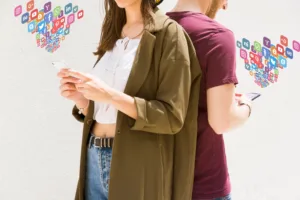Keeping your computer clean isn’t just about aesthetics—it’s about performance, longevity, and saving money in the long run. Whether you use your PC for work, gaming, or running a small business, dust, debris, and digital clutter can build up faster than you think. At SonicKorp, we often meet clients from Taunton, MA, and surrounding areas who are surprised at how much better their computers perform after a professional cleaning. In this post, we’ll help you understand how often you should clean your PC and share affordable solutions that fit every budget.
Why PC Cleaning Matters More Than You Think
A clean computer runs cooler, faster, and lasts longer. But beyond those clear benefits, there are deeper reasons why regular PC cleaning should be part of your maintenance routine.
Prevent Overheating and Hardware Damage
Dust and dirt can clog air vents, block fans, and trap heat inside your computer. Over time, this causes your system to overheat, forcing your CPU and GPU to throttle performance—or worse, fail entirely.
Improve System Performance
Unnecessary files, cached data, and unused programs slow down your PC over time. Regular digital cleaning helps your computer start faster, run smoother, and respond more efficiently.
Save Money on Repairs and Replacements
By investing a little time or an affordable cleaning service now, you can avoid expensive hardware repairs later. Preventive maintenance always costs less than reactive repair.
How Often Should You Clean Your PC?
There’s no universal answer—it depends on how and where you use your computer. Here’s a general guideline based on environment and usage type.
Home Office PCs: Every 6–12 Months
If your PC sits in a relatively clean environment—like a home office or bedroom—cleaning it once or twice a year is usually enough. Make sure to remove dust from vents and fans, wipe the keyboard and monitor, and clear unnecessary files and apps.
Gaming PCs: Every 3–6 Months
Gaming rigs generate more heat and attract more dust due to powerful fans and high-performance components. Clean these systems every three to six months to maintain airflow and cooling efficiency.
Office or Business PCs: Every 6 Months
In shared workspaces or offices, dust and air pollutants accumulate faster. Schedule professional internal and external cleaning every six months to avoid slowdowns or overheating.
Industrial or Workshop PCs: Every 2–3 Months
If your PC is in a dusty or dirty environment—like a garage, shop floor, or warehouse—clean it every few months. Industrial spaces produce particles that can severely damage internal components if ignored.
The Two Types of PC Cleaning: Physical and Digital
When we talk about cleaning your PC, it’s important to distinguish between physical cleaning (hardware) and digital cleaning (software). Both are essential for keeping your system running at its best.
Physical Cleaning (Hardware Maintenance)
Dust, dirt, and grime are your computer’s silent enemies. Physical cleaning involves removing these from all components to improve performance and longevity.
What You’ll Need
A can of compressed air
A microfiber cloth
Isopropyl alcohol (70% or higher)
A small brush
Screwdrivers (for desktops)
Steps for Safe Physical Cleaning
- Turn off and unplug your PC. Always ensure there’s no power source connected.
- Open the case (for desktops). Remove the side panel and check for dust buildup.
- Use compressed air carefully. Blow dust out of fans, vents, and power supplies—keep the can upright.
- Wipe surfaces gently. Use a microfiber cloth slightly dampened with isopropyl alcohol.
- Clean peripherals. Don’t forget the keyboard, mouse, and monitor—they collect more dirt than you think.
If you don’t have cleaning tools, you can get an affordable PC cleaning kit online for under $20. Or, you can request an affordable PC cleaning service from local professionals like SonicKorp—we handle both internal and external maintenance at budget-friendly rates.
Digital Cleaning (Software Optimization)
Cleaning your PC isn’t only about the physical dust—it’s also about digital clutter. Unused programs, temporary files, and startup apps can drain your system’s resources.
Steps for Digital Cleaning
- Uninstall unused programs to free up disk space.
- Delete temporary and duplicate files using tools like Windows Disk Cleanup or CCleaner.
- Organize your files for faster access and smoother operation.
- Disable unnecessary startup programs that slow down your boot time.
- Run regular antivirus scans to detect malware and optimize security.
Many excellent system optimization tools are free or low-cost. Look for options that offer one-click cleaning and privacy protection without heavy subscriptions.
Affordable PC Cleaning Solutions for Every Budget
No matter your financial situation, there are effective and affordable ways to keep your PC in top shape.
Budget-Friendly: DIY Cleaning
If you’re on a tight budget, cleaning your PC yourself is completely doable. All you need are basic tools and a little patience.
Estimated cost: $10–$25 (cleaning kit or compressed air)
Time required: 30–60 minutes
Ideal for: Home users, students, small business owners
DIY cleaning keeps costs low while giving you hands-on control over your equipment. Just make sure you follow safe procedures—avoid touching internal components directly and always power down your system first.
Mid-Range: Professional Cleaning Service
If you prefer professional help, there are affordable cleaning services available that offer deep maintenance for both hardware and software.
Estimated cost: $40–$80 (depending on system type and service depth)
Time required: 1–2 hours
Ideal for: Office users, small businesses, and gamers
Professional services include fan removal, thermal paste reapplication, component inspection, and internal dust removal—tasks that go beyond what most users can do safely at home. SonicKorp offers affordable PC cleaning packages in Taunton, MA, designed for small businesses and local users who want quality service without high costs.
Premium: Maintenance and Optimization Plans
For businesses or users with multiple systems, investing in an ongoing maintenance plan can save time and money over the long term.
Estimated cost: $100–$200 per year (depending on plan size)
Ideal for: Small and mid-sized businesses
These plans often include quarterly cleaning, performance optimization, malware protection, and remote monitoring. At SonicKorp, our support plans are customizable to meet the unique needs of each client while keeping costs affordable.
How to Tell When Your PC Needs Cleaning
Even if you don’t follow a fixed schedule, certain signs indicate your computer needs attention.
Physical Warning Signs
- Fans running louder than usual
- Overheating or sudden shutdowns
- Dust visible through vents or on components
- USB ports or buttons sticking due to dirt buildup
Digital Warning Signs
- Slower performance or lag
- Long startup times
- Low disk space warnings
- Frequent system crashes or errors
If you notice any of these, don’t ignore them. Cleaning your system—physically or digitally—can restore speed and prevent further damage.
Keeping Your PC Clean Between Deep Cleanings
You don’t have to wait six months for a major cleanup. Small, consistent habits can extend your computer’s lifespan.
For Physical Maintenance
- Keep your workspace clean and dust-free.
- Use your PC in a cool, dry area with good ventilation.
- Avoid eating or drinking near your computer.
- Cover your PC when not in use for extended periods.
For Digital Maintenance
- Regularly empty the recycle bin and temporary folders.
- Update your software and operating system.
- Back up your files monthly to avoid clutter.
- Run antivirus and cleanup tools weekly.
Small steps make a big difference. A few minutes each week can prevent expensive repairs or replacements later.
Why Choose SonicKorp for Affordable PC Cleaning
At SonicKorp, we understand that not everyone has the time or resources for complicated maintenance. That’s why we offer affordable PC cleaning services tailored to your needs. Whether you’re an individual, a local business, or a gamer looking for better performance, our team provides expert cleaning, optimization, and long-term support. We combine technical expertise with personalized attention to ensure your computer performs at its best year-round.
Our services include:
- Complete hardware and software cleaning
- System diagnostics and optimization
- Thermal paste replacement
- Malware detection and removal
- Affordable ongoing maintenance plans
We proudly serve Taunton, MA, and nearby communities, helping local users and businesses keep their systems reliable and efficient without overspending.
Keep Your PC Clean, Efficient, and Affordable
Cleaning your PC regularly is one of the simplest and most cost-effective ways to protect your investment. From DIY cleaning to professional services, there’s a solution for every budget and level of expertise. By maintaining both the hardware and software of your system, you’ll enjoy faster speeds, fewer repairs, and a longer lifespan for your computer.
If you’re in Taunton, MA, or surrounding areas and want reliable, affordable PC cleaning, SonicKorp is here to help. Contact us today to schedule your cleaning service and keep your PC running like new.