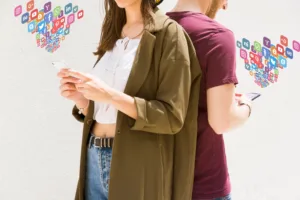Why High-Quality Photography Matters for Social Media
In today’s digital landscape, high-quality photography is essential for success on social media. Whether you’re a business owner, influencer, or casual user, eye-catching visuals help increase engagement, build brand credibility, and attract followers. With the right tools and apps, you can take your social media photography to the next level.
Essential Tools for Social Media Photography
1. Smartphones with High-Quality Cameras
Modern smartphones come equipped with powerful cameras capable of capturing stunning photos. Some of the best options include:
- Apple iPhone 15 Pro Max – Advanced camera system with improved night mode.
- Samsung Galaxy S23 Ultra – 200MP main camera for ultra-clear images.
- Google Pixel 8 Pro – AI-enhanced photography for professional-looking shots.
2. Tripods and Stabilizers
Shaky photos and videos can ruin your social media presence. Investing in tripods and stabilizers ensures clear and steady shots. Top choices include:
- DJI Osmo Mobile 6 – A gimbal stabilizer perfect for smooth video recording.
- JOBY GorillaPod – Flexible tripod ideal for travel photography.
- Manfrotto Compact Action Tripod – Sturdy and great for beginners.
3. Ring Lights and Portable Lighting
Lighting is crucial for high-quality social media content. Some of the best lighting tools are:
- Neewer Ring Light Kit – Perfect for enhancing facial features in selfies and videos.
- Lume Cube 2.0 – Compact and powerful LED light for low-light conditions.
- Godox LEDM150 – A portable light that offers adjustable brightness levels.
4. External Lenses for Smartphones
Enhance your mobile photography with external lenses. Recommended options:
- Moment Anamorphic Lens – Provides a cinematic look to your photos and videos.
- Xenvo Pro Lens Kit – Includes wide-angle and macro lenses for versatile shots.
- Olloclip Multi-Device Clip – Compatible with various smartphone models.
5. Editing Tablets and Styluses
For those serious about editing social media content, investing in a tablet can be beneficial.
- Apple iPad Pro + Apple Pencil – Great for advanced photo editing with apps like Adobe Lightroom.
- Samsung Galaxy Tab S9 Ultra + S Pen – Android alternative with powerful editing capabilities.
- Wacom Cintiq 16 – Best for professionals looking for a high-end editing experience.
Best Apps for Editing Social Media Photos
1. Adobe Lightroom Mobile
- Key Features: Advanced editing tools, presets, RAW photo support.
- Why It’s Great: Ideal for both beginners and professionals.
- Available On: iOS and Android.
2. Snapseed
- Key Features: Powerful tools like selective adjustments and healing brush.
- Why It’s Great: Free app with professional-grade editing options.
- Available On: iOS and Android.
3. VSCO
- Key Features: Stylish filters, advanced editing tools, creative community.
- Why It’s Great: Perfect for creating a consistent aesthetic.
- Available On: iOS and Android.
4. Canva
- Key Features: User-friendly templates, text overlays, and design tools.
- Why It’s Great: Ideal for adding graphics and branding elements.
- Available On: iOS, Android, and Web.
5. PicsArt
- Key Features: AI-powered effects, background remover, and collage maker.
- Why It’s Great: Great for creating fun, eye-catching social media visuals.
- Available On: iOS and Android.
Best Apps for Scheduling and Posting Social Media Content
1. Planoly
- Key Features: Drag-and-drop post planner, Instagram grid preview.
- Why It’s Great: Helps maintain a visually appealing Instagram feed.
- Available On: iOS, Android, and Web.
2. Later
- Key Features: Auto-posting, hashtag suggestions, analytics tools.
- Why It’s Great: Great for scheduling across multiple social platforms.
- Available On: iOS, Android, and Web.
3. Hootsuite
- Key Features: Social media management for multiple accounts.
- Why It’s Great: Best for businesses and social media marketers.
- Available On: iOS, Android, and Web.
4. Buffer
- Key Features: Simple scheduling, analytics, and team collaboration.
- Why It’s Great: Ideal for small businesses and influencers.
- Available On: iOS, Android, and Web.
5. Tailwind
- Key Features: Pinterest and Instagram scheduling, hashtag finder.
- Why It’s Great: Best for those focusing on Pinterest marketing.
- Available On: iOS, Android, and Web.
Tips for Enhancing Your Social Media Photography
1. Follow the Rule of Thirds
Use the grid feature on your camera to align subjects with the intersecting points for balanced composition.
2. Use Natural Light Whenever Possible
Soft, natural light produces the best quality photos. Avoid using the built-in camera flash, as it can create harsh shadows.
3. Experiment with Angles and Perspectives
Try different angles—low shots, overhead shots, and close-ups—to make your content stand out.
4. Keep Your Backgrounds Clean and Uncluttered
A messy background can distract from your subject. Use solid backgrounds or blur the background to focus attention on the main subject.
5. Optimize Images for Each Social Media Platform
Each platform has its own image size recommendations. Here are some popular ones:
- Instagram: 1080×1080 px (square), 1080×1350 px (portrait), 1080×608 px (landscape)
- Facebook: 1200×630 px (posts), 1640×624 px (cover photo)
- Twitter: 1600×900 px (header), 1200×675 px (posts)
- Pinterest: 1000×1500 px (pins)
- LinkedIn: 1200×627 px (posts)
Elevate Your Social Media Presence with the Right Tools
Using the right tools and apps can significantly enhance the quality of your social media photography. Whether it’s a smartphone with a great camera, professional editing software, or scheduling tools to streamline your workflow, these resources will help you create engaging and visually appealing content. Start experimenting with different tools and watch your social media presence grow!